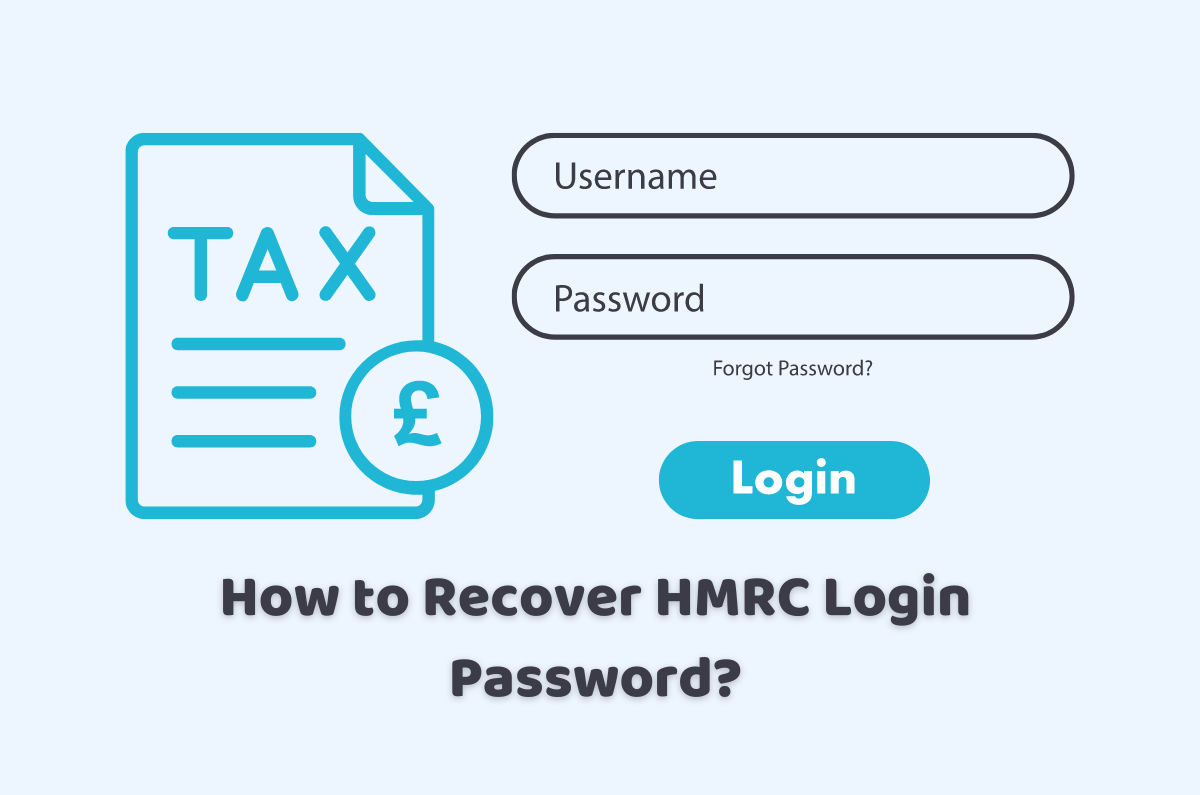
04/04/2024Accounting , Accounting Issues
How to recover the HMRC login password? The journey of resetting or recovering an HMRC login password can sometimes seem daunting or confusing. However, it’s a fairly simplistic process, with just a few steps to follow. So let’s get started! First, briefly recap the issue: you’ve forgotten your password or seem to be unable to access your HMRC login.
Now, to recover your HMRC login, there are a few methods that may help. If you simply forgot your password, the first thing you can try is checking your email for an HMRC access code. If the code is not available, you can contact HMRC directly and request a new code. You can also try using different devices or browsing from private modes to see if the login error is due to a device limitation or browser settings.
Talk to one of our intelligent and clever professionals to get your further queries about how to recover your HMRC login password. We will ensure to come up with the best possible solution.
How to Recover HMRC Login Password Online?
Recovering an HMRC login password is a fairly straightforward process. The HMRC provides several online resources for assistance. Including their online FAQs and support page. In most cases, you can simply click the “Forgotten your password?” link on the login page and follow the subsequent steps to reset your password. If this doesn’t work, you can contact the HMRC support team directly via telephone or email.
Additionally, HMRC self-assessment tax return forms also include an “HMRC access code” that you can use to access your online account. If you’ve lost or misplaced your HMRC access code, you can request a new one by visiting the HMRC website. Try selecting the “HMRC access code request” under the “Help with Self-assessment” section.
They’ll then send you a new access code by mail, which can take a few days. You can also request a new access code by phone or email, though this might take longer to receive. Once you’ve received your new HMRC access code, you can log into your online account with your new password and get started with your taxes.
Important Considerations as a Beginner to Recover HMRC Password Online
Recovering an HMRC password online can be simple but there are a few important considerations to keep in mind.
- Make sure you have access to the email account associated with your HMRC login. This is how the access code will be sent to you, so you’ll need to be able to access your email to receive it.
- Make sure you’re on the official HMRC website and not a phishing page. Phishing scams are common and can be disguised as legitimate websites.
- Use a strong, secure password that contains upper- and lowercase letters, numbers, and special symbols, and make sure it’s at least eight characters long.
- Try using different devices or browsing from private modes to ensure that the error is not due to a device setting.
- Make sure you type the new password in correctly and check that it meets all the requirements.
- Keep the recovery email or access code safe in case you need it later.
What are the Challenges Faced in the Process?
Getting into the recovery journey of your HMRC password online may be a straightforward process for some people, but there can be some challenges or difficulties encountered along the way. Below are some potential issues that could arise and solutions for resolving them:
- If you don’t have access to the email account associated with your HMRC login, you won’t be able to receive the HMRC access code.
Solution: Make sure you have access to the email associated with your HMRC login and check for any messages from the HMRC regarding access codes. - The HMRC website may be slow or inaccessible during peak hours, which can cause difficulties with resetting your password.
Solution: Try resetting your password during non-peak hours in the morning or at night, when fewer people are trying to access the website at once. - If you receive a “login error” message, this may be due to website maintenance or outages.
Solution: Wait for the website to resume its service and try again at a later time.
What If You Can Not Recover Your HMRC Login Password?
If you’re unable to recover your HMRC login password, you can reach out to HMRC for further assistance. You can contact HMRC by phone or email to request a new access code or update your contact details. HMRC will likely ask you to verify your identity and provide some additional info so they can better assist you.
You can contact HMRC by:
- Calling the HMRC customer service number, 0300 200 3300
- Sending the HMRC a message via the government tax contact form
The team at HMRC are likely to ask you to confirm some personal details. Such as your name, address, bank details, national insurance number, and potential account information to verify your identity and access your account.
You may also be asked to provide information about your tax return or account details to help HMRC locate and recover your access code.
After verifying your details with HMRC, they will likely send you a new access code or update your information. Once you have the code, you will be able to log in and complete the online recovery process.
The Bottom Line
In summary of recover HMRC login password, the process of recovering your HMRC account password online is easy and relatively simple. Most people can successfully access their accounts after a few attempts. However, there are some potential pitfalls or roadblocks that can arise along the way. If you follow the steps I’ve outlined, you should be able to successfully recover your HMRC login and access your account again. Don’t give up and be sure to contact HMRC if you’re still having difficulties.
And remember: don’t give up and stay positive! HMRC and its expert team are here to help you, so don’t hesitate to reach out for assistance. Remember, recovering your HMRC password is possible, so keep trying and don’t get discouraged.
If you seek professional help to learn more about recovering the HMRC login password, why wander somewhere else when you have our young and clever team of professionals at CruseBurke?
Disclaimer: The general information provided in this blog about how to recover hmrc login password includes text and graphics. It does not intend to disregard any of the professional advice in the future as well.
