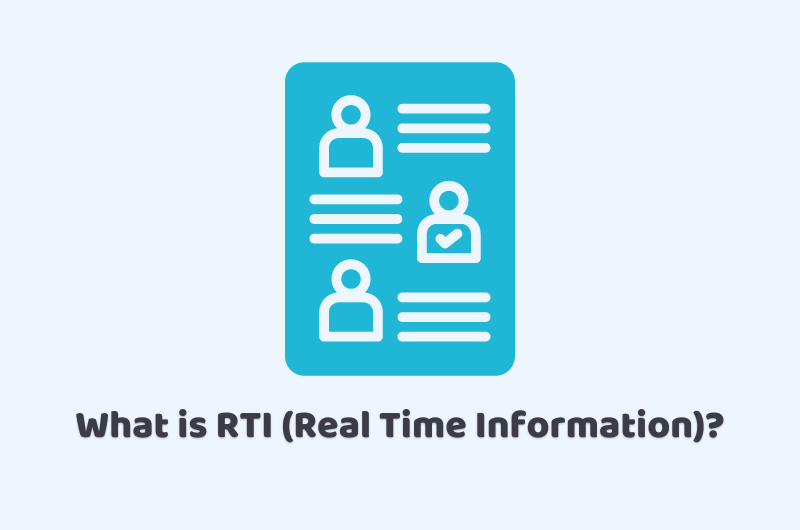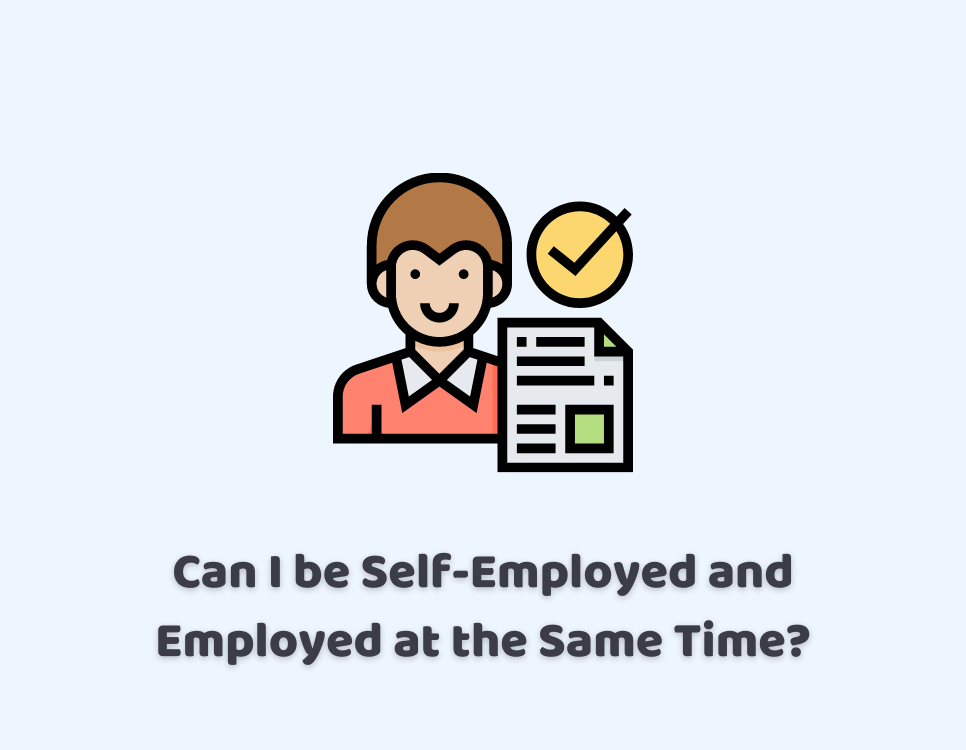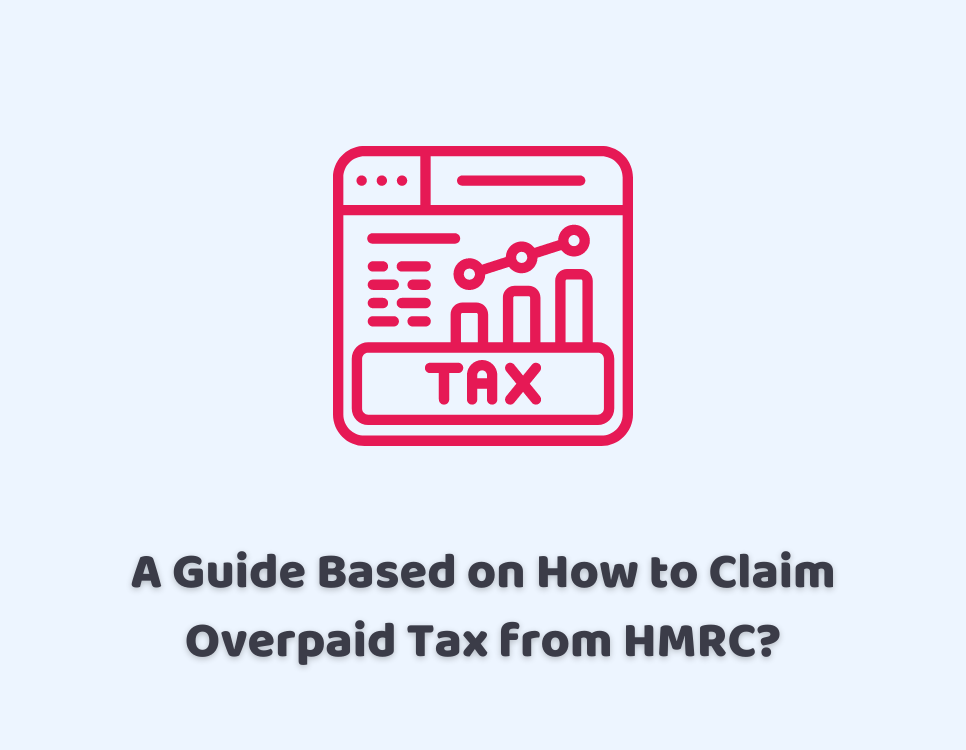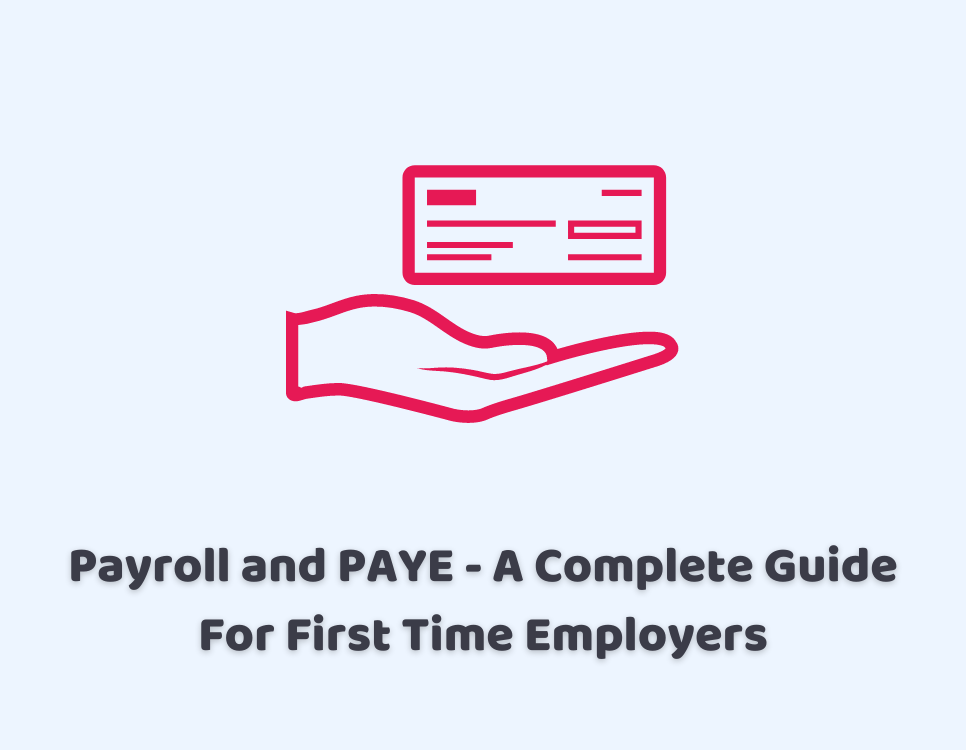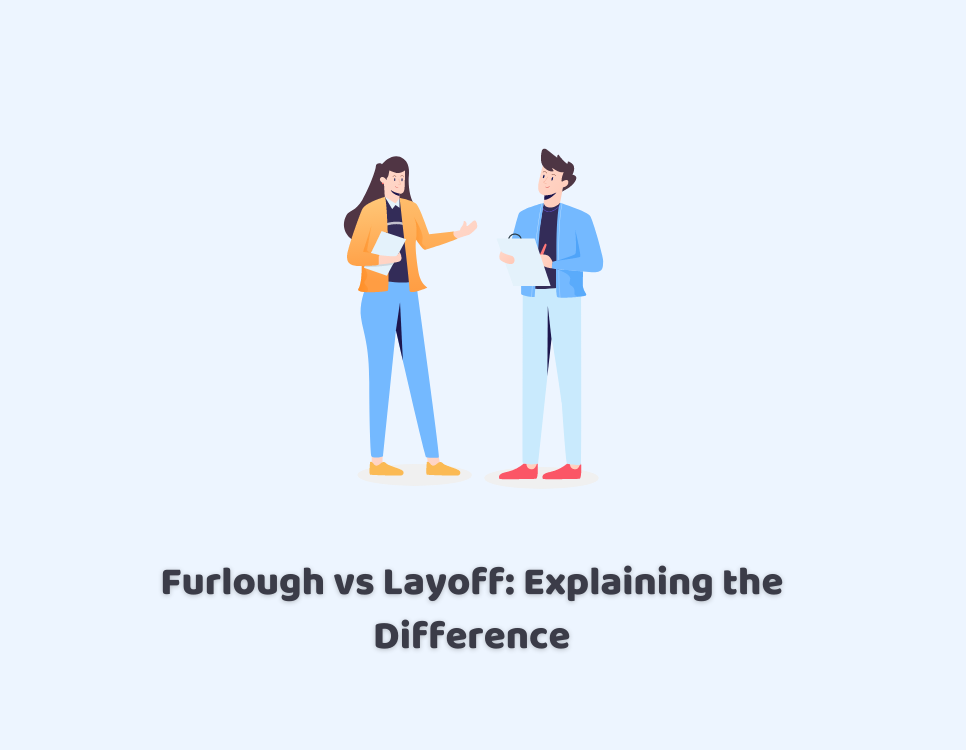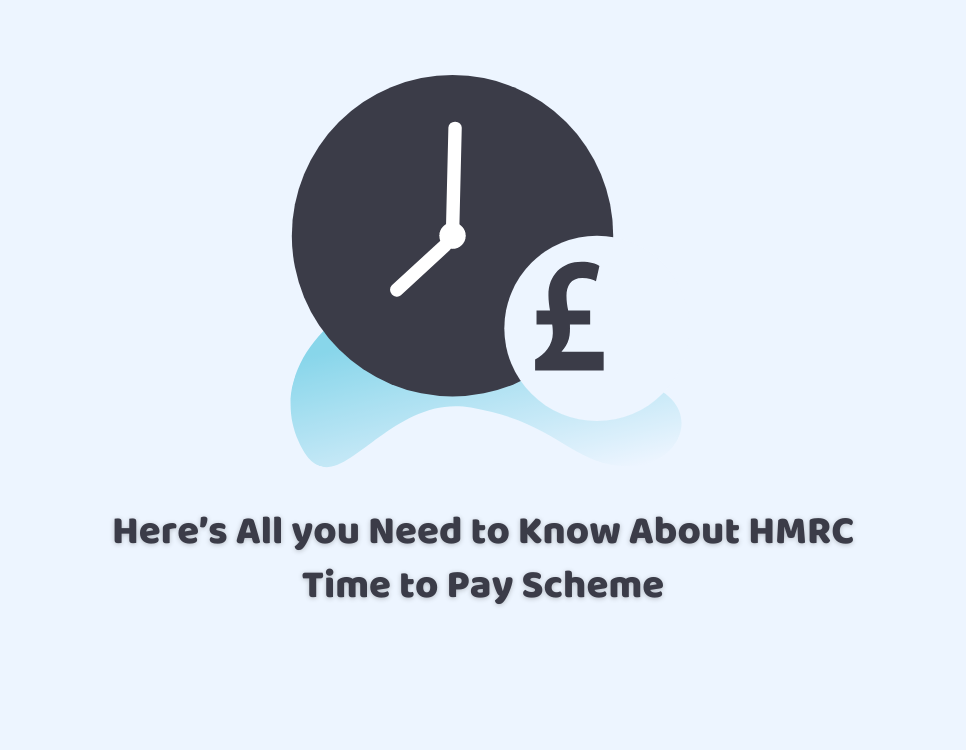24/01/2023Payroll & PAYE
When you are in the role of an employer in the UK and you aim to run the payroll on your own, there are certain requirements that you need to fulfill before you do it. The prior most thing to understand is how to run payroll. When you are experiencing giving payment to your employees …
Read more