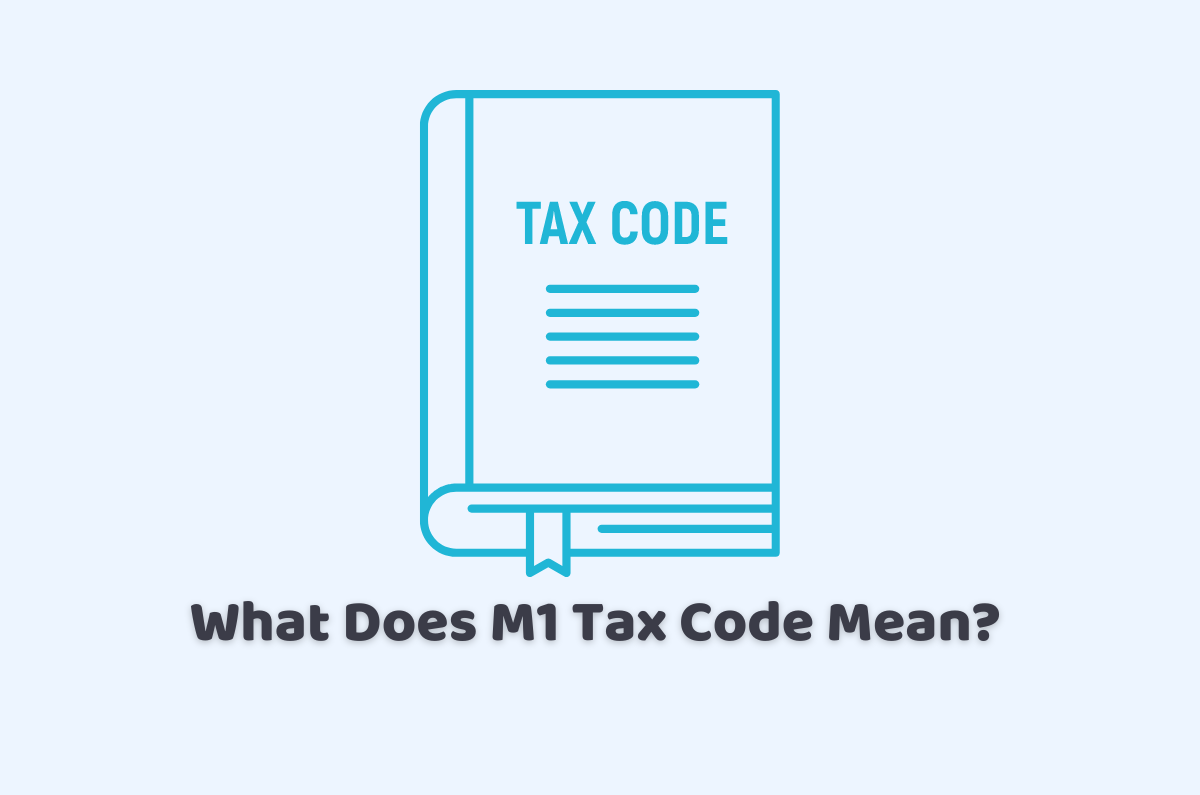
06/02/2024tax , Tax Issues , Tax News and Tips , Tax Saving Tips , Taxation
What does m1 tax code mean? The M1 tax code is a simple tax code used in the United Kingdom to indicate that an individual has only one employer and no other sources of income. It’s a temporary tax code that’s usually given to individuals who have recently started a new job or have no other sources of income.
The M1 tax code is made up of a series of numbers and letters that describe an individual’s Personal Allowance, which is the amount of income that is not subject to income tax. M1 code also includes details of any other allowances or reliefs an individual may be entitled to, such as salary sacrifice for pension contributions, charitable donations, or expenses for work.
The M1 tax code is not a permanent number, and it may be updated throughout the year if an individual’s circumstances change. For example, if an individual decides to take on a second job or starts earning income from other sources, their tax code may need to be changed to reflect these changes in their tax situation.
Reach out to our intelligent and clever-minded guys to get the answer to your queries in the UK, we will get to your answers quickly.
What is a Tax code?
A tax code is a system used in the UK to calculate the amount of income tax a person needs to pay on their earnings. The system is designed to simplify tax calculations and make it easier for both individuals and employers to calculate their tax obligations. The tax code is unique to each individual and is based on the income they expect to earn in a financial year.
When a person starts a new job or changes their job, they will be issued a tax code by HMRC, which is the government agency responsible for collecting taxes in the UK. The code is a series of numbers and letters that can be found on a pay slip or a letter from HMRC. The code is assigned based on the individual’s expected earnings, any tax allowances they may be entitled to, and any tax reliefs they may qualify for.
What Does M1 Tax Code Mean?
What does m1 tax code mean? Well, the M1 tax code is a tax code used in the United Kingdom to describe the amount of income tax that an individual should pay on their earnings. The tax code is assigned to individuals by HMRC, which is the government agency responsible for collecting taxes in the UK.
The M1 tax code is usually given to individuals who are working for one employer and have no other sources of income. The tax code is made up of a series of numbers and letters that describe an individual’s personal allowance, which is the amount of income that is not subject to income tax. The tax code also includes details of any other allowances or reliefs an individual may be entitled to, such as pension contributions or charitable donations.
Why Have I Got the M1 Tax Code?
If you have been assigned the M1 tax code by HMRC, it means that you are working for one employer and have no other sources of income. The M1 tax code is one of the simplest tax codes in the UK, and it allows HMRC to easily calculate the amount of income tax that you should pay on your earnings.
By being assigned the M1 tax code, HMRC can easily calculate the amount of tax that should be deducted from your gross salary or wages each month. The M1 tax code is used to calculate your personal allowance and apply any other relevant allowances, and then calculate the amount of tax you should pay based on your taxable income.
How to Change the M1 Tax Code?
If your M1 tax code needs to be changed, you should contact HMRC to request a revised tax code. There are several reasons why an M1 tax code may need to be revised or changed, including changes to your income, changes to your tax reliefs or allowances, or changes to your circumstances that affect your tax liability.
To request a revised tax code, you can log on to HMRC’s online tax portal, accessible through the Gov.uk website. Once logged in, click on the “Make a claim” tab and select the “Change my tax code” option. You will be asked to provide information about your current employment and other sources of income, as well as any changes in your circumstances. HMRC will then review your situation and adjust your tax code accordingly.
If you’re unsure what changes to make, you can also contact HMRC directly. You can call the HMRC helpline, available Monday to Friday, 8 am to 8 pm. The helpline is free, and HMRC representatives can guide and assist in updating your tax code.
The Bottom Line
To sum up the discussion on what does m1 tax code means, we can say that if you have the M1 tax code and need it to be changed, you should contact HMRC. You can log on to HMRC’s online tax portal and make a claim, or call the HMRC helpline for assistance. Any changes to your tax code may affect your tax liability and the amount of tax that is deducted from your salary each month.
It’s important to check your tax code regularly and ensure it’s correct, as paying too much or too little tax can lead to financial difficulties and potentially result in a tax bill or refund. However, by taking action and requesting a revised tax code, you can ensure that your tax obligations are met and your tax calculations are accurate, which can help you plan and budget your finances more effectively.
Overall, understanding the M1 tax code and how it affects your tax liability is a crucial part of ensuring that you’re paying the correct amount of tax, and it’s an important step in maintaining a good relationship with HMRC. By staying informed and taking the necessary steps to ensure that your tax obligations are met, you can avoid potential financial difficulties and stay on top of your taxes.
Our team of professional members loves to hear out your problems and find out the possible and suitable solutions quickly for small businesses’ accounting problems. Call us or email us today.
Disclaimer: The information provided in this blog is about the m1 tax code, including the text and graphics, in general. It does not intend to disregard any of the professional advice.

