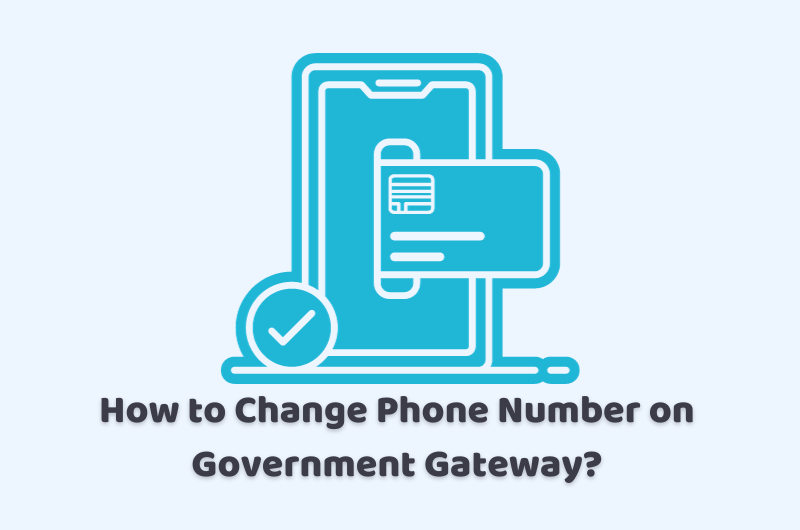
06/11/2023Budgets & Other , Business , Personal Tax
If you’re interested in learning about how to change phone number on government gateway details with HMRC or updating bank information, it’s a pretty straightforward process. Once you’re logged in, you’ll want to navigate to the section that’s all about your personal information or account settings. In that section, you should be able to find an option that allows you to manage your banking details or update your payment information. It’s usually clearly labelled, so you won’t have any trouble finding it.
Once you’ve clicked on that option, you’ll then be prompted to enter your new bank details accurately. You must ensure to keep a great follow-up before hitting that save button! And if you do happen to run into any snags or have any questions along the way, don’t hesitate to reach out to the HMRC in this regard. In the following discussion, we have explained the answers to the most frequently asked questions.
Reach out to our smart and clever-minded guys to get an understanding of the tax set of rules in the UK queries answered quickly. We will help to understand your queries instantly.
What is the Procedure to Change My Mobile Number on the Government Gateway?
To change your mobile number on the government gateway in the UK, you’ll need to follow a few simple steps. First, get into the website of the government gateway and use your credentials to log in. It might be labelled as “Update Details” or something similar. Once you’ve entered the new number, save the changes, and your mobile number will be updated on the government gateway.
Reset the HMRC Access Code – What is the Method to Do it?
To reset your HMRC access code in the UK, further discussed steps should be followed. The first thing you must do is to visit the website of HMRC and use the account details to log in. In case of forgetting the details of your account you can click on forgot the access code. You can link or a similar option on the login page. After resetting your access code, you can log into your HMRC account using the new code.
What is the Method to Change My Details on Government Gateway?
To change your details on the government gateway in the UK, you’ll need to log into your account on their website. Click on that option and follow the instructions to make the necessary changes. You must review the information for accuracy before saving the updates.
What is the Way to Remove the Mobile Number from HMRC?
To remove your mobile number from HMRC, you’ll need to follow a few steps. First, log into your HMRC account on their website using your credentials. Once logged in, navigate to the profile or account settings section. Look for an option that allows you to manage your contact details. Click on that option and locate your mobile number in the list of contact information. There should be an option to remove or delete the mobile number. Click on that option and confirm the removal. Save the changes before exiting the settings.
Why would HMRC Send me an Access Code?
You receive an access code from HMRC to ensure the security of your account. The access code is a unique verification method that helps protect your personal and financial information. It acts as an additional layer of security to prevent unauthorised access to your HMRC account.
When you log in or perform certain sensitive actions, HMRC may send you an access code via SMS or email. This process helps ensure that only you can access your account and helps safeguard your confidential information.
How Do I Get My Gateway Code?
To get the gateway code in the UK, you’ll need to create an account on the government gateway website. Once you’ve registered, you’ll receive a letter containing an activation code by post.
The Bottom line
To conclude the discussion of the change phone number on the government gateway, we can say that if you want to change your details, you need to log into your HMRC account on their website. Sometimes the accounts are old and one tends to forget the details. In such a case you can click on forget the code access and it will help you to access the account using some other reliable way. However, you will have to prove that it is your account by providing some code numbers sent to your email.
Our team of professional members loves to hear out your business problems and find out the possible and suitable solutions quickly to the reporting in the UK. Contact us now.
Disclaimer: The information about the tax on how to change phone number on the government gateway provided in this blog includes text and graphics of a general nature. It does not intend to disregard any of the professional advice.



