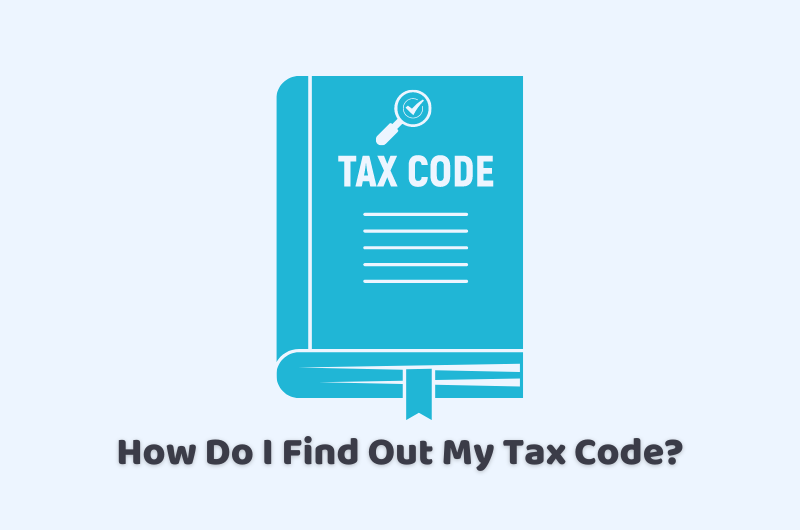
29/05/2024tax , Tax Issues , Tax News and Tips
Are you wondering what those mysterious numbers on your payslip mean? Do you want to make sure you’re paying the right amount of tax? Look no further! Your tax code is a unique set of numbers and letters that determines how much tax you pay. It’s essential to understand what it means and how do I find out my tax code.
In this discussion, we’ll take you through the simple steps to discover your tax code, from checking your payslip to contacting HMRC. We’ll also cover what to do if you need to update your tax code and provide tips and resources to help you navigate the process with ease. If you’re a taxpayer, an employer, or just starting in the world of work, understanding your tax code is crucial for managing your finances and avoiding any potential tax headaches.
Our team of professional members loves to hear out your problems and find out the possible and suitable solutions quickly for small businesses’ accounting problems. Call us or email us today.
How Do I Find Out My Tax Code?
Here’s how you can find your tax code in the UK:
Check Your Payslip
Your tax code should be printed on your payslip. If you’re unable to find your tax code on your payslip, you can try the following options.
Tax Code Notice Letter
If you receive a ‘Tax Code Notice’ letter from HMRC, your tax code should be printed on the letter.
Contact HMRC
If you’re unable to find your tax code, you can contact HMRC for assistance. There are several options to contact HMRC:
Phone
0300 200 3300 (Monday to Friday, 8 am to 6 pm)
Post
Pay As You Earn and Self Assessment, HM Revenue and Customs, BX9 1AS, United Kingdom
Online
You can also use the ‘Check your Income Tax’ service online to find your tax code. You will need to sign into your tax account to access this service.
Types of Emergency Tax Codes
There are two types of emergency tax codes:
- 0T (zero T): This code is used when you’ve started a new job, and your employer doesn’t have your correct tax details.
- W1 or M1: These codes are used if you’ve had a change in your circumstances, like a new job or a change in your income.
To get off an emergency tax code, you’ll need to:
- Fill in a ‘Starting a new job’ form (P46) and give it to your employer.
- Register for a personal tax account online and update your details.
- Contact HMRC and provide them with your correct tax details.
Emergency tax codes are temporary, and you should be taken off them once HMRC has the correct information. If you’re still on an emergency tax code after a few months, contact HMRC to check what’s going on. Keep in mind that emergency tax codes can affect your take-home pay. So it’s essential to sort it out as soon as possible to avoid overpaying tax.
Why Your Tax Code Might Change?
Your tax code might change if there’s a change in your income, such as:
- Starting a new job or leaving an old one
- Getting a promotion or a pay rise
- Starting to receive a pension or other income
- Having a change in your benefits, like a company car or medical insurance
Changes in Your Circumstances
Your tax code might change if there’s a change in your circumstances, such as:
- Getting married or divorced
- Having children or other dependents
- Buying or selling a home
- Having a change in your student loan repayments
Changes in Tax Allowances or Reliefs
Your tax code might change if there’s a change in tax allowances or reliefs, such as:
- Changes to the personal allowance or income tax rates
- Changes to tax reliefs, like the blind person’s allowance or marriage allowance
- Changes to tax deductions, like student loan repayments or pension contributions
Errors or Corrections
Your tax code might change if there’s an error or correction, such as:
- HMRC discovers an error in your tax code or tax calculations
- You correct an error in your tax return or tax account
- HMRC updates your tax code to reflect a change in your tax situation
Other Reasons
Your tax code might change for other reasons, such as:
- You start or stop receiving taxable benefits, like a company car or private medical insurance
- You start or stop receiving tax-free income, like a pension or income from savings
- HMRC updates your tax code to reflect a change in tax law or policy
If your tax code changes, HMRC will usually send you a letter or email to explain the change and how it affects your tax. If you’re unsure or have questions, you can always contact HMRC for help.
How to Update Your Tax Code?
First, check your current tax code on your payslip or P60. If you think it’s wrong, you’ll need to update it.
Gather Information
Gather the necessary information to update your tax code, including:
- Your National Insurance number
- Your employer’s name and address
- Your income and tax details
- Any changes to your circumstances, like a new job or benefits
Contact HMRC to update your tax code:
- Phone: 0300 200 3300 (Monday to Friday, 8 am to 6 pm)
Fill in the Right Forms
Fill in the correct forms to update your tax code:
- P46: ‘Starting a new job’ form
- P45: ‘Leaving a job’ form
- P6: ‘Tax code notification’ form
Provide Evidence
Provide evidence to support your tax code update, such as:
- P60 or P45 forms
- Payslips
- Letters from your employer or pension provider
Wait for Confirmation
Wait for confirmation from HMRC that your tax code has been updated. This may take a few weeks.
Check Your Payslip
Check your next payslip to ensure your tax code has been updated correctly.
The Bottom Line
We’ve covered everything you need to know about how do I find out my tax code in the UK. From checking your payslip to contacting HMRC, we’ve explored all the ways to discover your unique tax code. And if you need to update your tax code, don’t worry. If you follow these simple steps, you’ll be able to find out your tax code and ensure you’re paying the right amount of tax.
Reach out to our intelligent and clever-minded guys to get the answer to your queries in the UK, we will get to your answers quickly.
Disclaimer: The general information provided in this blog about how do I found out my tax code includes text and graphics. It does not intend to disregard any of the professional advice in the future as well.

