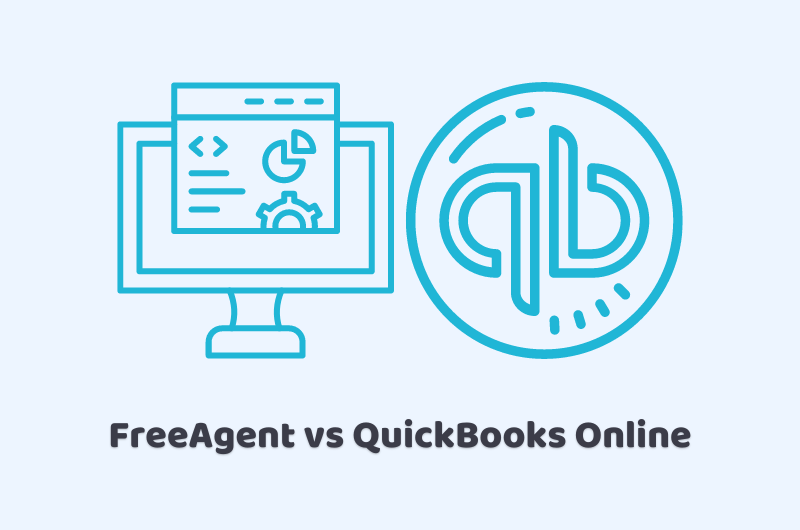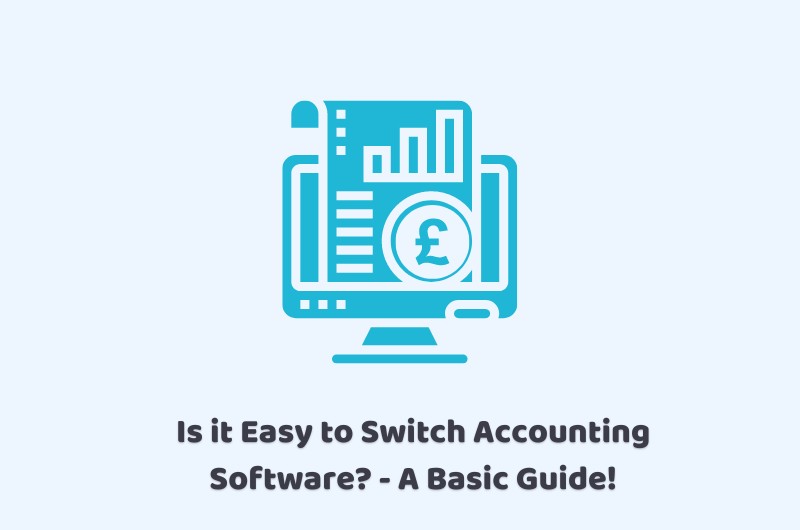
22/08/2022Accounting Issues , accounting software
The usual practice that has been observed by the business owners is that they start the business and get accounting software to maintain the records. They stick to the same accounting software for years. This practice goes on for years even when we are bothered by the features. The main reason behind not opting to switch accounting software is because people tend to think that all the software are almost the same and the functions will offer the same services for the accounts of a business. This is taken as a chore and without realising how beneficial can it be if you consider switching accounting software to a better version.
In this competitive world of business, there are plenty of impressive options and features available in accounting software that help to save your time in a way that you will have spare time to invest more productively for the growth of your business. The experience is just like changing your accountant and hiring a better and more competitive account can able to offer you better services. There can be plenty of reasons that will force you to switch accounting software. In this guide, we will focus on the most frequently asked question which involves the discussion about how can I switch accounting software, transfer old information, and what are the expected challenges you might face while you are switching.
We recommend finding professional help to further learn about ways that make it possible to switch accounting software. Talk to our guys and get your queries answered quickly.
It’s Mid Financial Year – Can I Switch my Accounting Software?
This is possible to change the accounting software in the mid of a financial year. Sometimes even it becomes a requirement to switch immediately for better accounting services. However, the process of switching in the mid-financial year is a little more complicated than usual. This means that in the switching process, you will have to consider the following:
- It will be a little more complicated than the usual switching of accounting software.
- You will have to run two accounting software for a short period.
- The chances of error become high during this phase because one software may have the information about a payment which is now shifting to the other accounting software for the invoicing.
Normally, the professionals recommend to see if you are left with a few months to enter a new financial year, you should hold on to the old accounting software. Begin with the new year to avoid chaos and reduce the chances of errors. You can keep on working on the new features so that you are instantly ready once the new financial year begins.
Transfer Old Information to the New Accounting Software
It is required by all the accounting software that you have to provide the opening balances. This is a part of the process when you are setting up new software. Opening balances refer to the bank balance of your business that is available as per the update of your last day of the financial year.
It is an easy way to download the trial balances from the account you are currently using and enter this into the new account. A detailed moving of information will be possible with the use of the service to move my books. This will allow you to replicate all the information from the previous financial year. A usual practice in this process is that people tend to download all the important information and then keep them stored for reference in the future.
Challenges to Face When You Switch Your Accounting Software
Normally the process of switching from one accounting software to another when you are entering a new financial year is easy to go. All you have to do is to handle the opening balance and you are good to process. However, when you are moving from one known accounting software to an unfamiliar one, is always a challenging process at the beginning because you are learning new features and how to process them. Some of the prominent facts include the following:
- When your previous year’s finances work is not ready to move into a new year and you have switched to new accounting software, this will slow your pace of work.
- Transferring information to the new account has a high chance of errors which will trouble you in the future.
- It is quite possible that the new accounting software is competitive but it does not offer you the old features and your pace of work is slower now at the initial stage.
Furthermore, this is frustrating for most users especially when you did not know that you will not have a specific feature in your new accounting software. In such a scenario, you can do a little research to get the problem solved and look for alternatives to the lost features to make your work easy and handy.
The Bottom Line
Now that you have gathered a fair amount of information about how to switch accounting software, we can say that if you are considering switching accounting software, you should list down your priorities and do research about the new software and its features. This will allow you to realise what you will lose and what new features will help you speed up the accounting process. It is also recommended to switch the accounting software at the beginning of a new financial year to make it a less hectic process for your information transfer. We hope these few minutes of reading have helped to develop a better understanding.
Our team of professional members loves to hear out your business problems and find out the possible and suitable solutions quickly. Call us on 02086868876 or email us today.
Disclaimer: The general information provided in this blog about switch accounting software includes its text and graphics. It does not intend to disregard any of the professional advice.